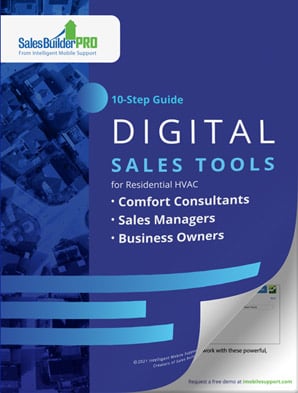Short on Labor? We Can Help
Our Customer Success team provides professional services to "set up" or "build" the app to get you started.Need additional solutions? Contact us for add-ons and enhancements.
Unitary Equipment — First 500
Our team uploads your list of equipment models so you'll get OEM specs, warranty information, and consumer brochures. Up to 500 models from one major brand (e.g., Trane) and any associated minor brand (e.g., Ameristar) are included.
Note: Although there is no hard limit to the number of models the app can support, downloads may time out, and tablet performance may become sluggish when more than 5,000 models are uploaded.
Note: Although there is no hard limit to the number of models the app can support, downloads may time out, and tablet performance may become sluggish when more than 5,000 models are uploaded.
Ductless Equipment — One Brand
One residential ductless brand is included. See the exclusive features included for Mitsubishi Electric Trane ductless brands listed at the end of this section.
Boilers — One Brand
One residential boiler brand is included.
Accessories — First 50
Our team will upload your initial list of up to 50 accessories. We also organize these into categories. You can add 50 more for a total of 100.
Add-On Services — First 50
Our team will upload your initial list of up to 50 Add-On services, like ductwork, maintenance agreements, and even water heaters. We organize these into categories. You can add 50 more for a total of 100.
Materials — First 50
Our team will upload your initial list of up to 50 items, like pads, disconnect boxes, and electrical whips. If you need more, your contractors can add their own.
Finance Programs — First 6
Our team sets up your initial list of up to six finance programs. Need more? You can add your own programs using the Management Portal. There is no limit to the number of active and inactive finance programs. And be sure to ask about Rewards Pro, it offers flexible, no-fee financing with a rebate program that can cover your Sales Builder Pro renewal through our partnership with Upgrade, Inc.
App Branding — Logo
We'll brand your app with your logo.
Terms and Conditions
We'll upload your terms and conditions.
Customer Email
Use our defaults or create your own customer email with subject line, body, and footer. One email per contractor. Each email is signed with the name, email, and phone number of the Comfort Consultant (must be a PAID USER) who created the proposal.
Office Notes
We'll upload your initial list of up to 25 Office Notes to put an end to retyping these every time you make a quote. We provide a default list to get you started. Contractors create, edit, and delete these in the Management Portal. Office Notes are NOT shown to the customer.
Comfort Survey
Our team sets up the Customer Survey form. Customize your form in the Management Portal forms section.
Final Notes — Shown to Customer
We'll upload your initial list of up to 25 Final Notes to put an end to retyping these every time you make a quote. We provide a default list to get you started. Contractors create, edit, and delete these in the Management Portal. Final Notes are shown to the customer. If you’re in need of inspiration for these final notes check out our “15 Best Practices for Your White Glove Install Service" which offers a customizable, 15 points to add to your final notes to ensure 5-star installations, from arrival to post-installation reviews.
App and Manager Training — Zoom Calls
We offer Instructor-Led 1 on 1 Training (Zoom calls) to help customers learn the app, management portal, pricing, and business tools.